Set Up A WeChat Store With Youzan
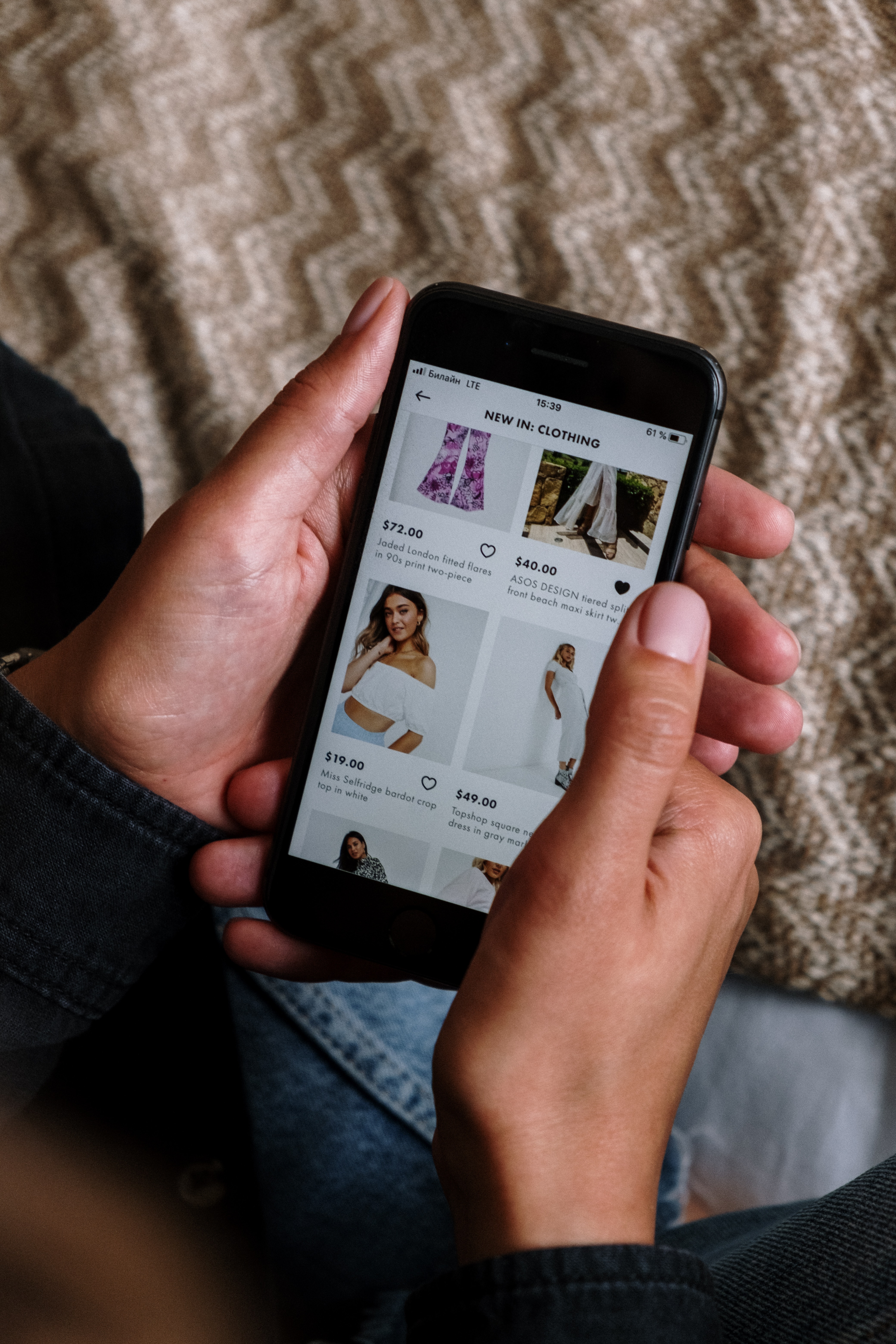
Social commerce is a growing trend worldwide, enabling users to discover products through social channels. WeChat being the leading social app in China with more than 1.28 billion users in 2021, setting up a WeChat Store appears as the best option for brands who would like to reach a strategic touchpoint of their Chinese audience.
Unlike Tmall or other marketplaces, WeChat does not have a single interface to set up stores. Instead, vendors need to set up their store with a third party provider to design their store, enable online storage management and much more. Far from being a disadvantage, WeChat provides a toolbox to third party providers -such as Youzan- in order to facilitate an easier and faster hold on.
Steps To Create A WeChat Store With Youzan
Youzan, The Leading WeChat Store Provider
Youzan is the largest provider of WeChat stores in China with over 2 million merchants, 5 million vendors, 300 million consumers .Youzan provides a Software as a Service (Saas) solution for WeChat stores that can be managed via websites, Mini Programs, or using a native app. 50 000 transactions per seconds are generated on the platform.
In the year 2020, Youzan reached a Gross Merchandise Volume of 103.7 billion RMB despite the Covid crisis, making its total revenues grow by 62.7% in 2020 first quarter compared to 2021.
The traffic coming to Youzan Stores come mostly from WeChat, with the WeChat Homepage being the first funnel, followed by WeChat Official Accounts Menus and Official Accounts Articles.
The main advantage of Youzan is to be entirely designed for mobile terminals. Chinese users are mostly using their mobile phone instead of other devices when browsing the web, chatting, purchasing, etc… Youzan provides a large range of tools for mobile eCommerce solutions and online interactive marketing.
Last but not least, Youzan is an easy-to-use platform everyone can handle quickly. Without any technical related background, vendors can set up their store and start selling on their own WeChat store.
Strategic Alliances Between Youzan, Tencent, Baidu and Kuaishou
In addition to being the largest provider, Youzan is up-to-date with every WeChat update and innovation, and can adapt faster than any other eCommerce back-end provider. Indeed, since 2019, Youzan enjoys Tencent support who even invested in the third platform provider.
With Baidu, Youzan launched Qima, a joint venture for better integration with the Baidu Mini Program system.
Moreover, Youzan also partners with the video platform Kuaishou. This collaboration allows Kuaishou viewers to directly access Youzan stores by clicking on links when watching videos.
Who Can Set Up A WeChat Store With Youzan?
Individuals, companies or any organization (registered in China) can set up YouZan Store linked to a WeChat Official Account
To set up you Youzan Store, you will need:
- Chinese ID
- Chinese bank Account
- Phone Number
- Company registered in China
As a foreign company, you will need help to set up your Youzan Store and, if you don’t have one yet, your WeChat Official Account.
Good to know, Duhno is here to help you develop your selling channel in China, and our team can set up both accounts for you. The perfect way to save time and deal with Chinese procedure is to trust a team of experts.
Contact Duhno to set up your Youzan Store
How Much Does It Cost To Set Up A WeChat Store With Youzan?
Youzan offers several plans according to the type of store and services you would like to have. Starting at around 6500 RMB per year, companies, individuals and other organizations can start their WeChat store using the Youzan platform.
If you are looking for help setting up your Youzan Store, improving an existing one or help in your daily management, Duhno is also here to help.
Contact Duhno to manage your Youzan Store
Select Your Store Type
4 different types of store are available on the Youzan platform to start your WeChat store: Micro Mall, Retail Store, Beauty industry and Catering.
Micro Mall
Youzan Micro Mall store is the most popular type, allowing vendors to start an online eCommerce shop easily.
 Retail Store
Retail Store
The Youzan Retail Store type allows customers to buy online and pick up their products to an offline location afterwards. It is the appropriate option for offline vendors who would like to expand their online presence.
Beauty Industry
For the Beauty industry, Youzan built special types of shops where vendors can also provide special promotions, VIP cards, discounts and online booking to their customers.
Catering
Youzan also adapted its stores to the Food and Beverage industry and designed special templates for it including coupons, groupons, vouchers...
Start Building Your Store
Youzan Stores have 5 main sections :
- Product Categories (商品分组): your products are gathered in categories, you can create them and choose which products should go in each category;
- Products Management (商品管理): you have access to the list of all your products, and edit them one by one;
- Product Page Template (商品页模板): when uploading products on the platform, you can design and edit the product page;
- Distribute Goods (分销商品): this section enable brands to share products from other Youzan stores has well as allow other vendors to distribute their products;
- Products Imports (商品导入): here we go out of the Youzan platform to share products on other marketplaces such as Taobao or Tmall.
The name of the category will appear on the first page of your Youzan store. You can choose several ways to display your products inside these categories.
Sorting Product Categories
When setting up your product categories, you can choose the way you want to display your products to consumers.
As a first rule to sort products, two options are available: displaying the highest sequence number first or hottest products. The highest sequence number will depend on the number of products available while hottest products are the most sold ones on your Youzan store.
The second displaying rule includes the date of creation of your products. Three sorting options are available here: putting the last products uploaded first, putting the first products uploaded first, or again, putting the hottest first.
Uploading Images On Product Categories
Regarding images, different options are also available:
- Listing style
- Small image
- Big image
- Big Image + 2 small images
- Card style
- Simple style
You can also opt for a card mode, several styles, display the name of the product and the price.
Products Management On Youzan Stores
When uploading new products on your Youzan Store, you will have to select options to classify them on the platform such as:
- Product type
- Product nature (physical, virtual or electronic coupons)
- Product industry
- Purchasing method
- Presale setting
- Shipping start date
- Shipping time expected
- Best sellers
Product Type On Youzan
On the Youzan store, vendors have to select the product type recognized by the platform. They have to choose among several options:
- Women
- Men
- Food
- Cosmetics
- Childcare
- Furnitures
- Electronics
- Gifts & Flowers
- Food Delivery
- Workout
- Hospitality
- Wedding Photography
- Car Maintenance
- Home Services
- Tickets
- Construction Materials
- Watches & Glasses
- Pets
- Culture
- Education & Training
- Media Services
- Top-up Services
- Other
Create Your Products Description On Youzan
Basic Settings
When creating your product description, you will basically inform your future clients about all types of information related to your products, ranging from the colour, material, to the weight and other details. You can as well define your product name, price and images.
All this information is editable and set up by yourself when creating your product description on your Youzan store.
Specific Settings
Some restrictions can also be implemented to specific users such as a maximum of purchase, or the permission to buy products.
In addition, you can decide to display your inventory level. This option can be strategic for compulsive purchase toward hottest products.
Finally, you can allow customers to post comments and create a membership option. Comments encourage users to share their opinions about your products and a positive word of mouth is powerful to trigger purchases in China. Membership options are also strategic ways to drive more engagement and convert occasional buyers to loyal customers.
Product Page Using the Youzan Drag and Drop Option
You can enrich your product description with more complex elements using the Youzan Drag and Drop option. This section allows brands to enjoy more personalization and display many information to their customers.
Several elements are customizable:
- Search Bar
- Billboard (grid of pictures with title and description)
- Magic grid (4x4 images)
- Image Menu
- Connected Links
- Rich Text Are
- Picture Ad (including link target options such as Youzan page, store home page, surveys, etc…)
- And more
Shipping Options On Your Youzan Store
Youzan allows vendors to set up uniform shipping fees, or to customize them per city.
If you want to customize your shipping fee, you have to create a different template per customized area. One area can include different cities.
For instance, you can add the same shipping fee for Beijing and Shanghai. To set up this fee, you have to define as an example:
- The area the shipping fee applies
- A first fee until a limited number of items
- An additional fee per item when the limitation is overcome
The shipping fee can be changed for each item, giving more control to brands on their shipping costs.
CREATE STUNNING STORYTELLING WITH DUHNO
Duhno is a Brand Mascot Marketing Agency dedicated to the growth of Digital Footprint and Inbound Marketing techniques in China.
With offices in Shanghai and Shenzhen, Duhno guides your team with the right strategy to adapt for your Chinese audience and creates memorable stories to make your brand’s mascot famous.
Sources:
https://www.linkedin.com/pulse/new-retail-20-how-chinese-jeweller-ideal-transformed-staff-lung/
https://chinasocialmedia.net/how-to-create-a-store-in-wechat/
https://simplifyway.com/articles/diy-your-own-wechat-store-with-youzan/
https://kr-asia.com/youzan-decoded-chinas-shopify-struggles-to-earn-a-profit-despite-saas-clout
https://walkthechat.com/sell-wechat-youzan-ultimate-guide/
https://walkthechat.com/sell-wechat-youzan-ultimate-guide/
https://lillianli.substack.com/p/abridged-youzan-deep-dive